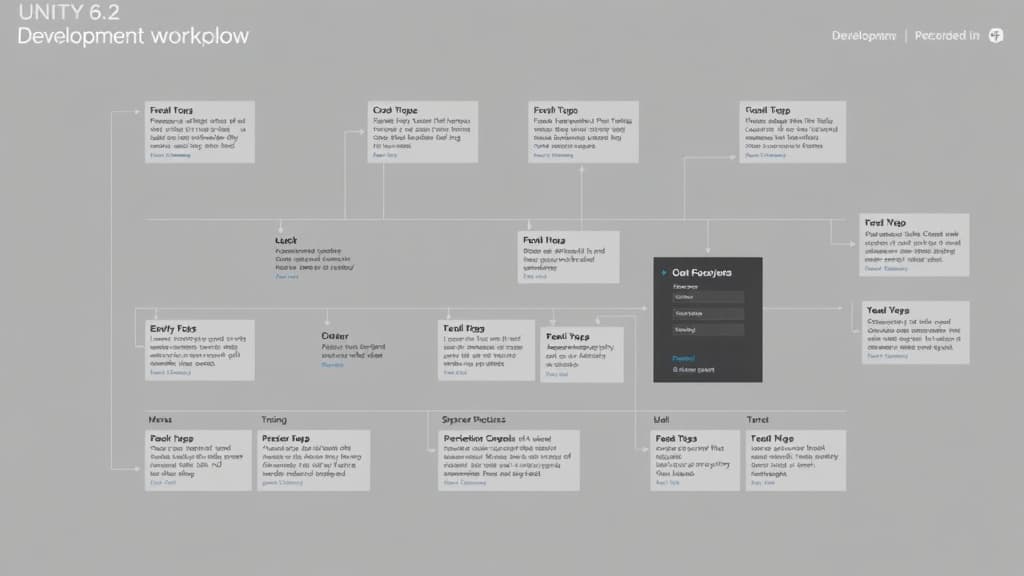Unity 6.2: Real-Time Ray Tracing Advances

Unity 6.2: Real-Time Ray Tracing Advances
Hey there, fellow developers! Have you had a chance to dive into Unity 6.2 yet? If you haven't, you're in for a treat—especially if you're into real-time ray tracing. This latest release has ramped up the game when it comes to creating stunning visuals, and I can't wait to share what I've learned about its new features, performance boosts, and practical applications.
Let’s take a closer look at what makes Unity 6.2 a game changer in the world of real-time ray tracing.
Key Facts and Technical Details
Enhanced Ray Tracing Features
First off, let’s talk about the shiny new features. Unity 6.2 has stepped up its game with improved global illumination, reflections, and shadow quality. This means your scenes will look more lifelike than ever, which is crucial for any immersive gaming experience. Imagine a dark, moody cave where the flickering light from a torch realistically reflects off the damp walls—pretty cool, right?
Performance Optimization
Now, I know performance is always top of mind when we're dealing with graphics-heavy applications. Unity 6.2 has got your back here, too. The updated rendering architecture is designed to optimize performance on both high-end and mid-range hardware. It's really impressive how Unity has levered NVIDIA’s DLSS (Deep Learning Super Sampling) and AMD’s FSR (FidelityFX Super Resolution) to maintain high frame rates without compromising on quality. In my experience, this keeps gameplay smooth even in visually dense environments.
Support for Next-Gen Consoles
Let’s not forget about the consoles! Unity 6.2 is fully optimized for the latest systems like PlayStation 5 and Xbox Series X/S. This way, you can really harness the power of hardware-accelerated ray tracing. If you’re developing for these platforms, you’ll appreciate how much easier it is to create visually stunning experiences that can compete with the best titles out there.
Recent Developments and Updates
Unity 6.2 Release
Unity 6.2 launched back in August 2025 and has received a warm welcome from the developer community. It's been particularly praised for its focus on real-time rendering techniques. The improvements to the High Definition Render Pipeline (HDRP) make it easier than ever to implement ray tracing features in your projects. Honestly, the learning curve has become a lot less steep with this update.
New Rendering Features
What's interesting is that recent updates have rolled out features like Ray-Traced Ambient Occlusion and Ray-Traced Shadows. These additions are game changers for adding depth and realism to your scenes, especially in complex lighting scenarios. You might be surprised at how much these features can elevate your visuals and make environments feel more alive.
Community Feedback and Iterations
Unity Technologies has really been listening to the community. Feedback on the ray tracing features has led to several minor patches addressing performance issues. This kind of responsiveness is crucial in our field, and it’s great to see Unity prioritizing usability based on developer input.
Current Version Numbers
As of now, we're looking at Unity 6.2.1, which includes various bug fixes and performance enhancements since the initial release. If you’re still on an older version, I highly recommend updating to enjoy these improvements. Keeping your project up-to-date is a best practice that can save you a lot of headaches down the road.
Code Examples Using Current Syntax
Ready to roll up your sleeves? Here’s a simple example to set up ray tracing in Unity 6.2 with HDRP. This assumes you've already configured your project for HDRP and ray tracing.
using UnityEngine;
using UnityEngine.Rendering.HighDefinition;
public class RayTracingSetup : MonoBehaviour
{
public GameObject lightSource;
void Start()
{
// Enable ray tracing in the HDRP settings
HDRenderPipelineAsset hdAsset = GraphicsSettings.renderPipelineAsset as HDRenderPipelineAsset;
hdAsset.currentPlatformRenderPipelineSettings.supportRayTracing = true;
// Set up a ray-traced light
var rtLight = lightSource.AddComponent<HDAdditionalLightData>();
rtLight.lightType = LightType.Directional;
rtLight.useRayTracing = true; // Enable ray tracing for this light
rtLight.SetShadowType(ShadowType.RayTraced);
}
}
In this snippet, we're enabling ray tracing in HDRP settings and setting up a ray-traced light. With just a few lines of code, you're on your way to achieving those stunning lighting effects.
Real-World Applications and Use Cases
Indie Game Development
Indie developers are really making waves with Unity 6.2. Titles like "Echoes of the Abyss" showcase how ray tracing can enhance storytelling and immerse players in richly detailed environments. It’s amazing to see small teams creating such visually impressive games without needing a ton of resources.
Architectural Visualization
But it’s not just games! Real-time ray tracing is also taking the architectural world by storm. Designers are using Unity 6.2 to create interactive visualizations of buildings and spaces. Clients can walk through designs in a realistic manner, which is a game changer for presentations.
Virtual Reality Experiences
And let’s talk VR. Developers are exploring new horizons in virtual reality with Unity 6.2, where ray tracing significantly improves the realism of lighting and shadows. This enhances the immersive experience for users, making them feel like they’re truly part of the environment.
Conclusion
Unity 6.2 is a pivotal release for developers eager to leverage real-time ray tracing. With its optimized performance, advanced rendering features, and community-driven updates, it empowers both indie developers and large studios to push the boundaries of visual fidelity in games. As of October 2025, Unity continues to lead the charge in real-time graphics technology, and it’s an essential tool for modern game development.
So, what are you waiting for? Dive in, experiment with these new features, and see how they can elevate your projects! Happy developing!