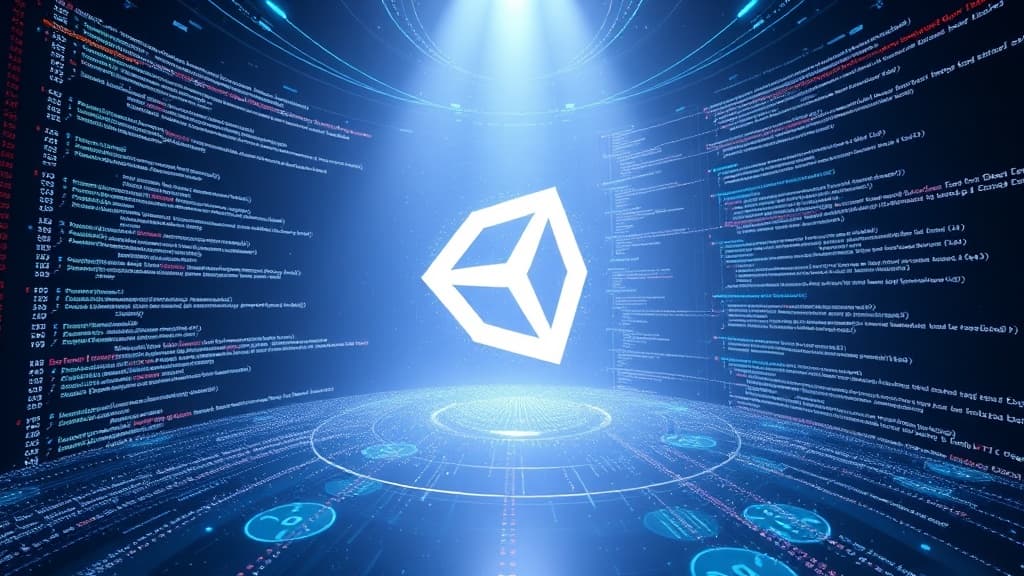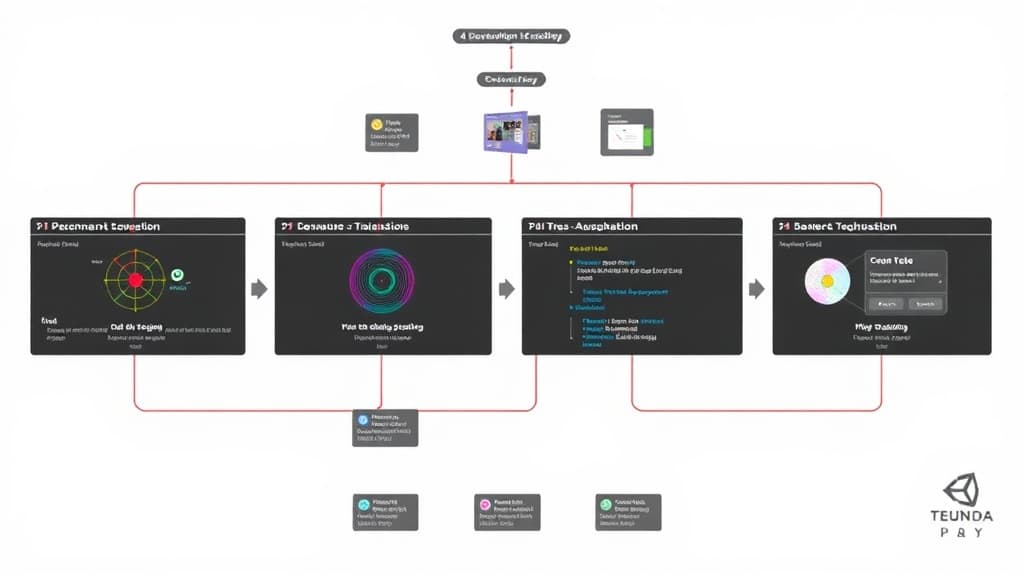Unity 6.2: Real-Time Ray Tracing Advances

Unity 6.2: Real-Time Ray Tracing Advances
Hey there, fellow developers! If you’ve been keeping an eye on Unity’s progress, you’ll know that the recent release of Unity 6.2 has been a game changer—quite literally. This update has taken the real-time ray tracing capabilities we’ve seen in previous versions and cranked them up a notch. So, whether you’re working on your dream game or exploring new ways to enhance your projects, let’s dive into the advancements that Unity 6.2 brings to the table!
Key Facts and Technical Details
First off, let’s talk about the nuts and bolts of what’s new. Unity 6.2 has made significant headway in ray tracing support, building on the foundation laid in earlier versions. It now offers better real-time reflections, global illumination, and shadows. This enhancement is powered by the DirectX Raytracing (DXR) and Vulkan APIs and supports the latest GPU architectures from NVIDIA and AMD, including RTX and RDNA 2.
What’s really cool here is the performance optimization. Unity’s been working hard to ensure you can crank up the visuals without sacrificing frame rates. With features like Adaptive Sampling and refined Denoising, you can expect faster rendering times while maintaining stunning visual quality. I’ve found that these improvements make a noticeable difference, especially in resource-intensive scenes.
Additionally, Unity 6.2 introduces a revamped lighting system. This new system allows for dynamic light adjustments in real-time, giving you the ability to create environments that feel truly alive. You can now use multiple types of lights—including area lights and emissive materials—that interact more realistically with ray-traced shadows. Honestly, it opens up so many creative possibilities!
Recent Developments and Updates
In the last few months leading up to October 2025, Unity’s been busy. Several patch updates have rolled out to tackle bugs and improve stability, particularly regarding ray tracing performance across different hardware configurations. It’s clear that Unity is listening to developer feedback and making strides to ensure compatibility with the latest NVIDIA and AMD GPU drivers.
Interestingly, one of the most talked-about updates is the increased integration of ray tracing features with the High Definition Render Pipeline (HDRP). This integration enhances your workflow, especially if you're focusing on high-fidelity projects. Documentation and tutorials have also seen significant improvements, making it easier for newcomers and seasoned developers alike to dive into ray tracing techniques.
Current Version Numbers
As of October 2025, Unity’s current version is 6.2. This isn't just a minor update; it’s a testament to how far Unity has come in both core engine functionality and specific features like ray tracing. Each iteration continues to refine and enhance the development experience.
Code Examples Using Current Syntax and Best Practices
Now, let’s get our hands a bit dirty with some code. Here’s a straightforward example of how to set up a ray-traced reflection in Unity 6.2 using C#:
using UnityEngine;
using UnityEngine.Rendering;
public class RayTracingExample : MonoBehaviour
{
public Material rayTracingMaterial;
void Start()
{
// Ensure ray tracing is enabled in the HDRP asset
var hdrpAsset = GraphicsSettings.renderPipelineAsset as HDRenderPipelineAsset;
hdrpAsset.currentPlatformRenderPipelineSettings.supportRayTracing = true;
}
void Update()
{
// Update the material properties for ray tracing
rayTracingMaterial.SetFloat("_RayTracingIntensity", 1.0f);
rayTracingMaterial.SetColor("_ReflectionColor", Color.white);
}
}
In this snippet, we start by making sure that ray tracing is enabled in the HDRP asset. The Update method dynamically adjusts the material properties during gameplay, allowing for real-time changes to your ray tracing settings. I’ve found this helps create a more dynamic visual experience without needing to restart your scene.
Real-World Applications and Use Cases
So, how are developers putting these new features to good use? Let’s take a look at some exciting real-world applications of Unity 6.2’s ray tracing capabilities.
AAA Game Development
Major studios are diving headfirst into Unity 6.2 for upcoming AAA titles. They’re leveraging ray tracing to create realistic environments and character models. A notable example is “Project Aether,” which showcases the potential of real-time ray tracing to deliver breathtaking visuals. Watching the way light interacts with surfaces in this game is nothing short of mesmerizing.
Architectural Visualization
Another fantastic application is in architectural visualization. Companies are using Unity 6.2 to produce interactive walkthroughs that come alive with realistic lighting effects. The ability to simulate natural light and shadows in real-time is changing the game for architects presenting their designs. It’s pretty cool to see how developers are bridging the gap between creative design and interactive technology.
Virtual Reality Experiences
And let’s not forget about VR. Developers are exploring ray tracing in VR applications to enhance immersion. The improved lighting and shadow fidelity add a level of realism that makes virtual environments feel incredibly engaging. I can’t wait to see how far this goes as more developers embrace these tools.
Conclusion
Unity 6.2 is truly a monumental step forward in real-time ray tracing technology. It empowers developers like us to create visually stunning and immersive experiences that push the boundaries of what’s possible in gaming. With continuous updates and a solid commitment to community engagement, Unity is solidifying its place as a leading choice for next-gen game development.
So, if you’re looking to enhance your projects or explore new creative avenues, I encourage you to dive into what Unity 6.2 has to offer. The tools are there, and it’s up to us to create something amazing!